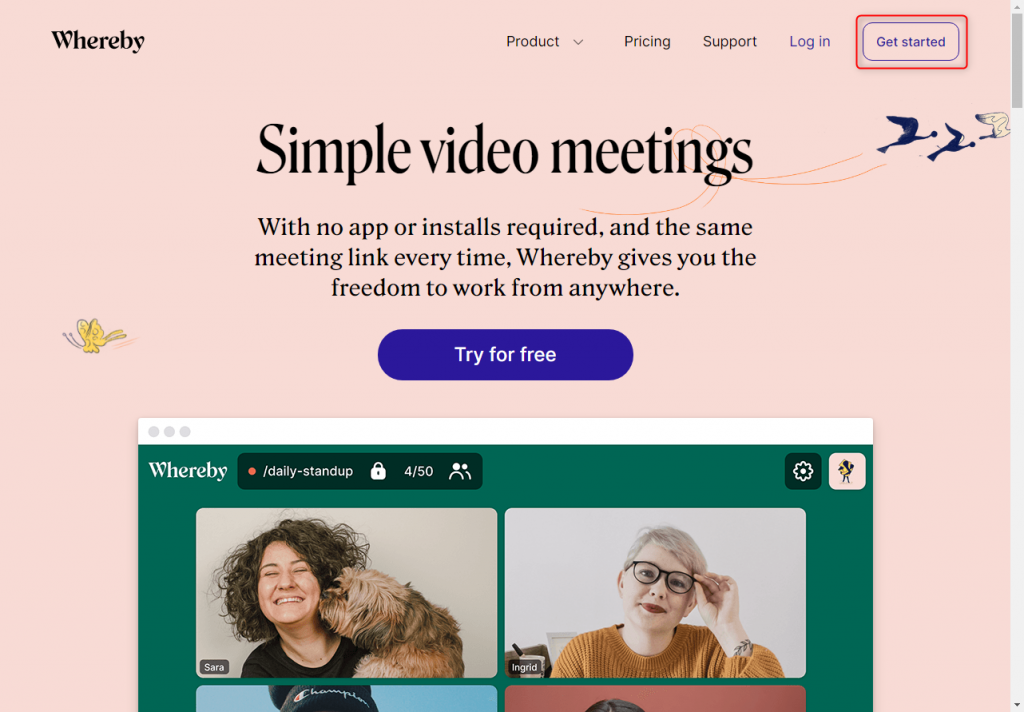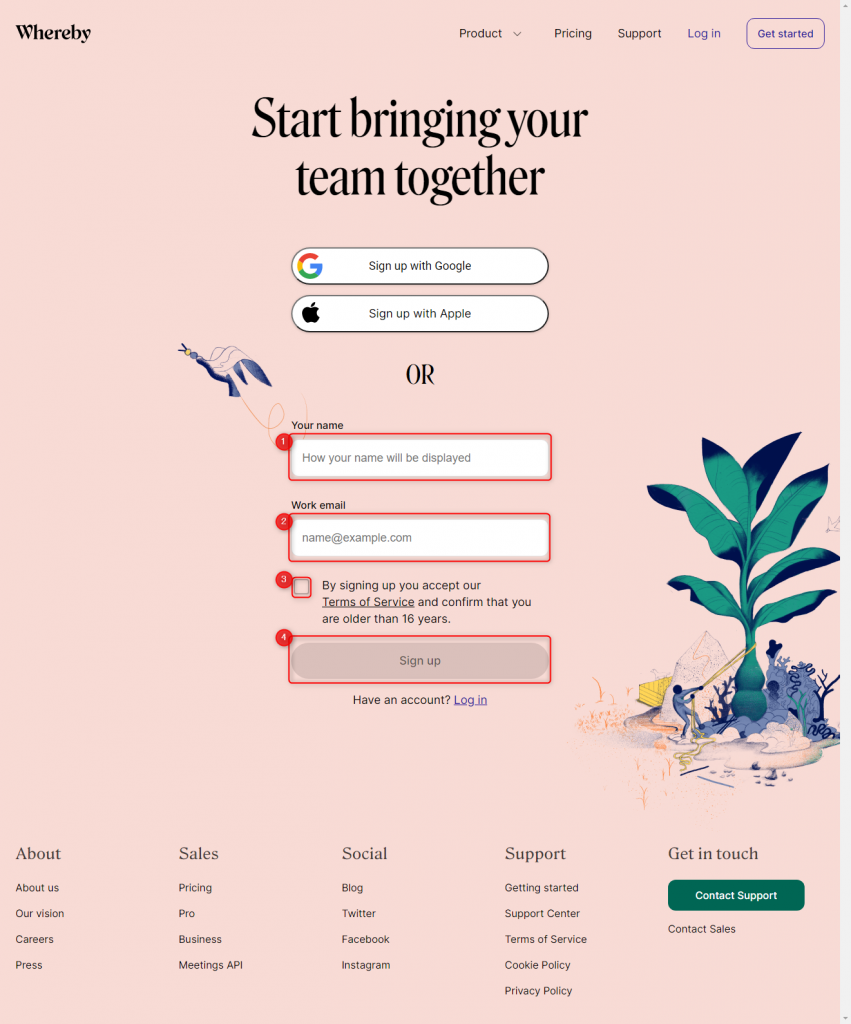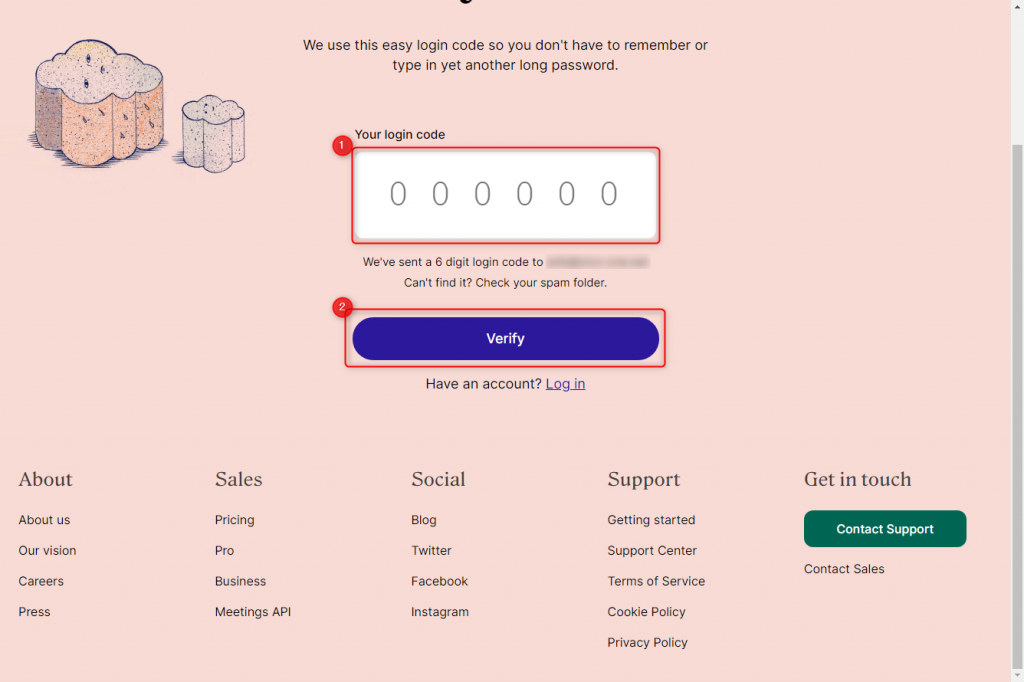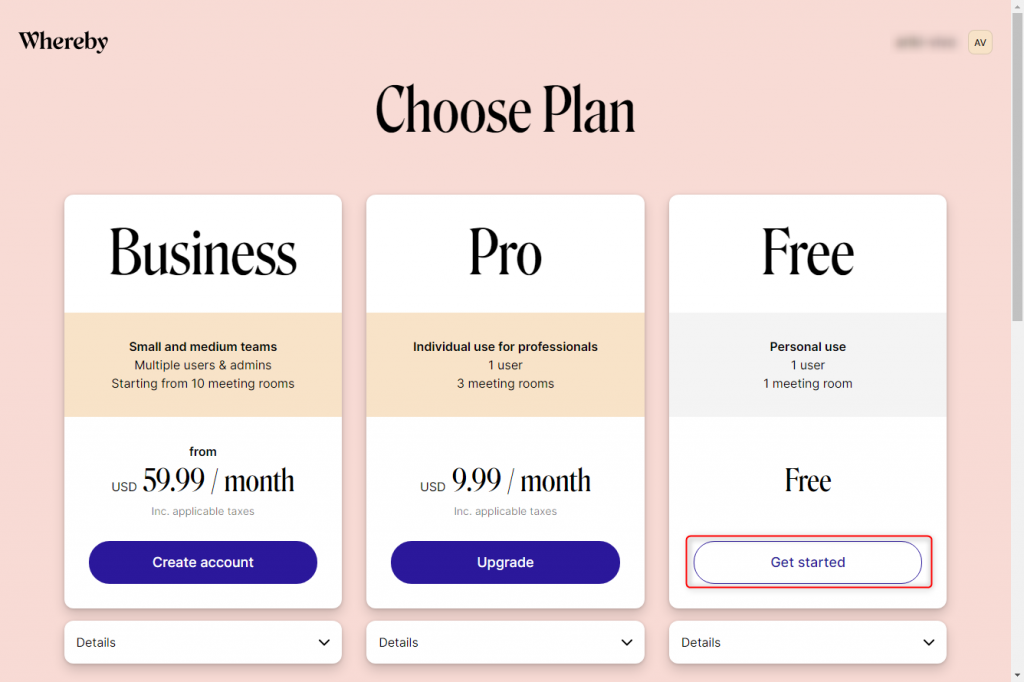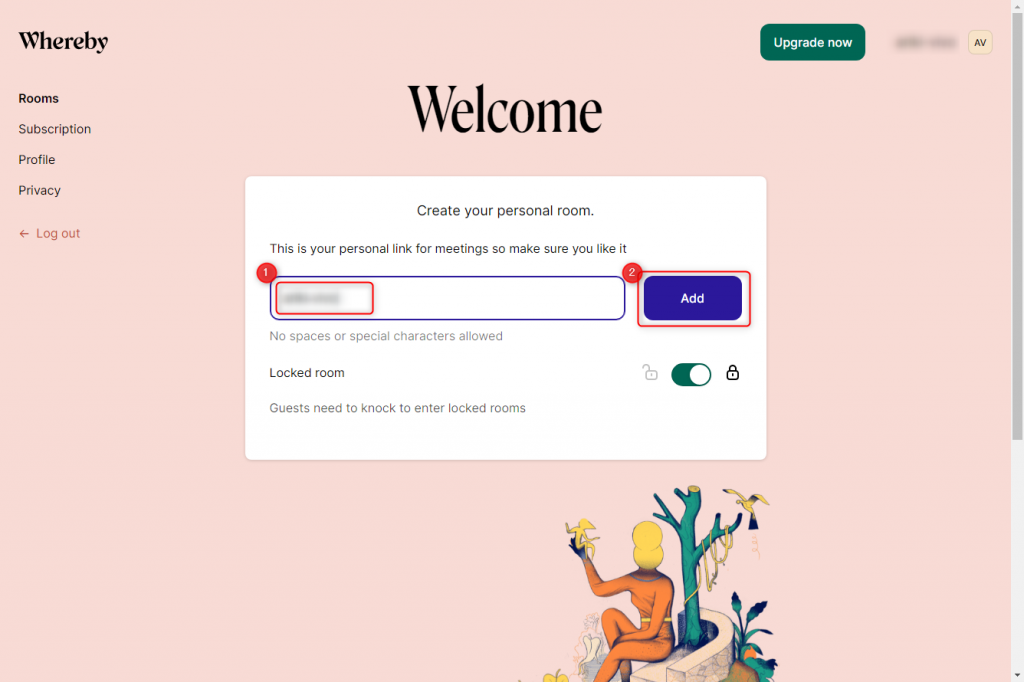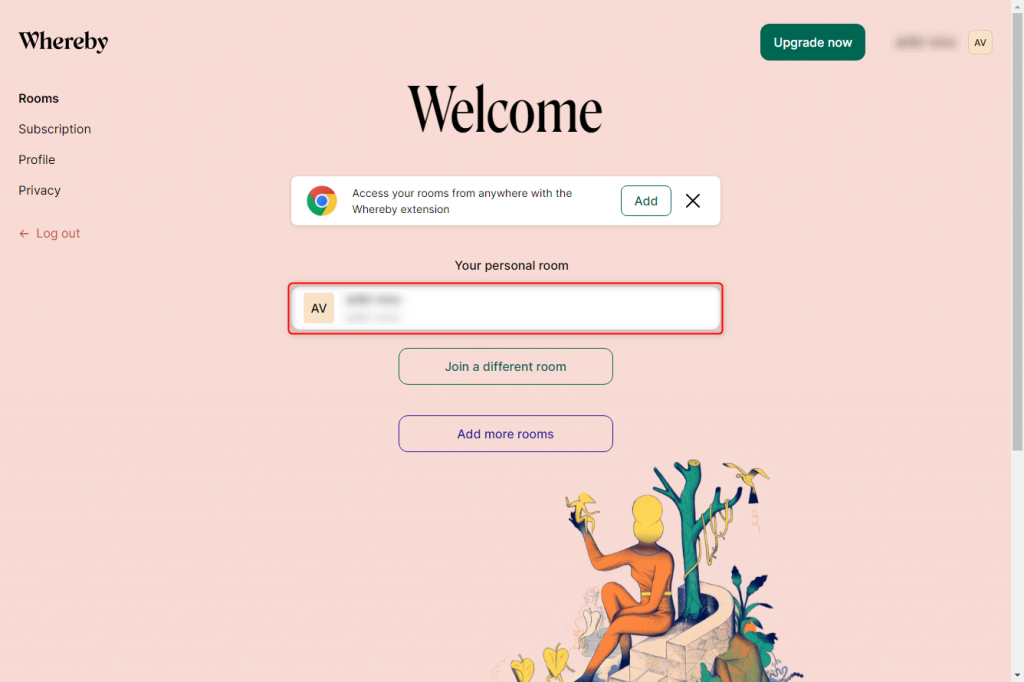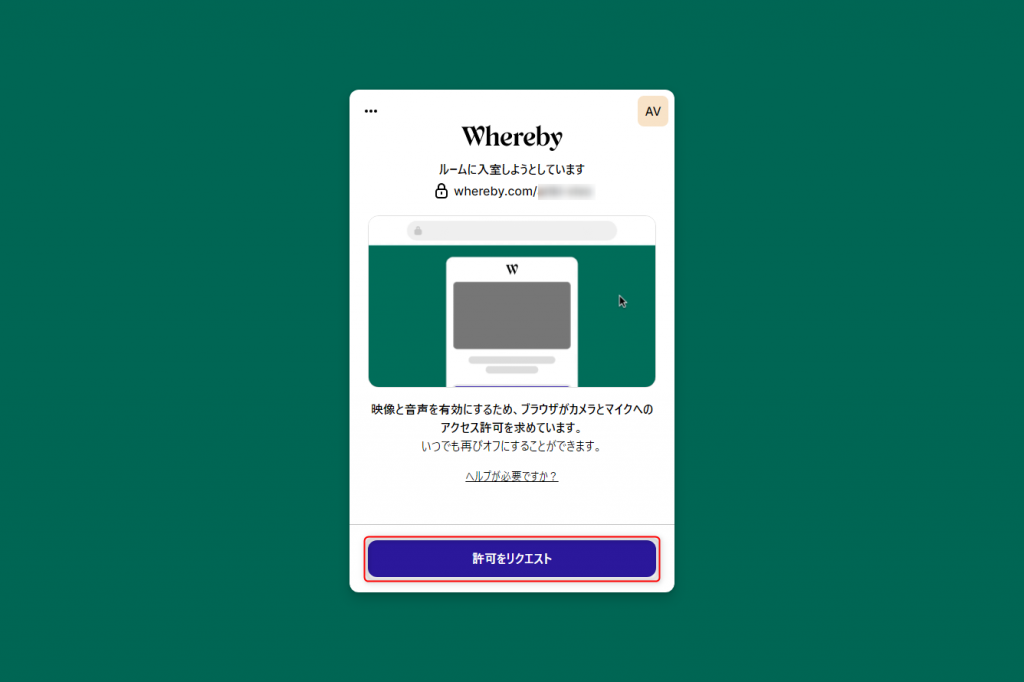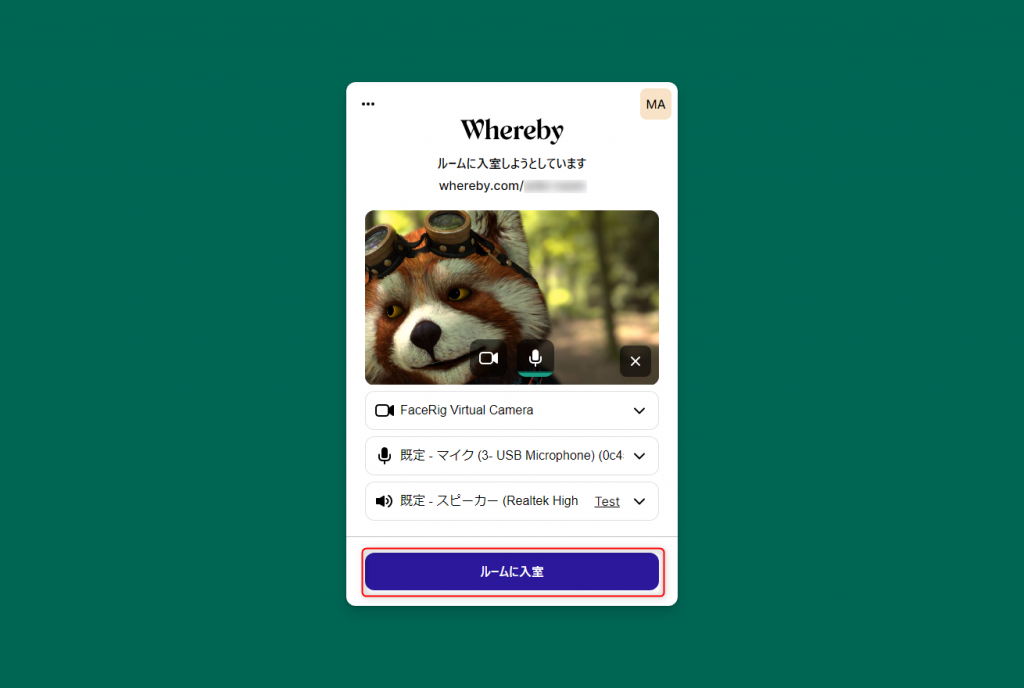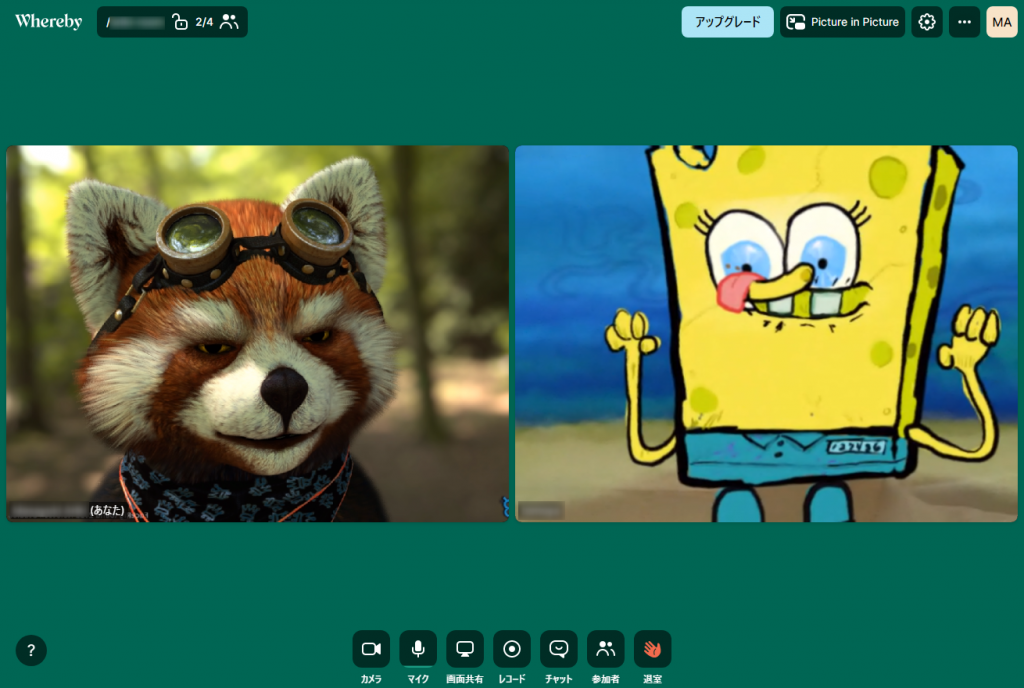Zoomを使ったウェビナー開催のサポート業務を行って感じること。Zoomのアカウント作成がわかりにくいこと。Zoomウェビナーに参加いただくユーザーにZoomのアカウント作成をお願いした際、パソコンでのアカウント作成は、それほど難易度は高くないのですが、スマホからユーザー登録をしようとするユーザーの方からは、「わかりにくい」との声をいただきました。自分でやってみても、確かに分かりにくいと思います。そもそもユーザー登録が不要なオンラインミーティングツールは無いものかと調べてみました。
Whereby(ウェアバイ) というツールを使えば、Web会議の参加者は、ソフトのインストールは不要でブラウザだけで会議に参加できます。但し、ウェビナーとしての利用はできませんし、無料版であれば参加者は4人までの制限があります。しかし、4人までのオンラインミーティングであれば、基本的な機能は用意されているので使えるツールだと思います。