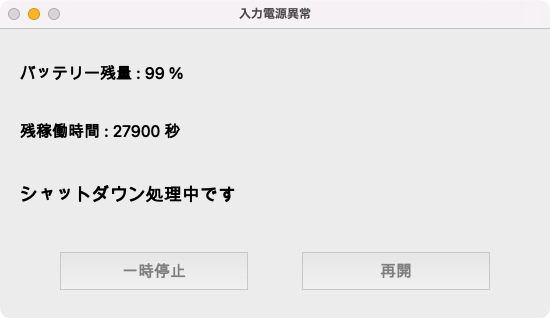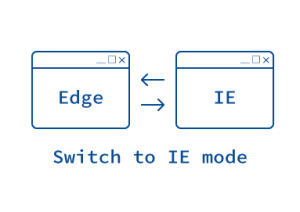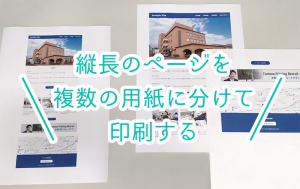- Claris FileMaker Server 19をMac miniでオンプレミス運用する際の備忘録です。
- UPSには、OMROMの BW55T を利用します。
- 停電時に、Claris FileMaker Server 19を終了させて、Mac miniをシャットダウンするBW55Tのスクリプト設定を記録しておきます。
- BW55Tの自動シャットダウンソフトは、PowerAttendant Lite (Mac版)を利用します。
目次
PowerAttendant Lite (Mac版) のインストール、設定
前提
- Mac mini(macOS Monterey)がセットアップ済み
- 8コアCPU、8コアGPU、16コアNeural Engineを搭載したApple M1チップ
- 16GBのユニファイドメモリ
- 1TB SSDストレージ
- Claris FileMaker Server 19をインストール、設定済み
- OMROM BW55TをMac miniに接続済み
PowerAttendant Lite (Mac版) のインストール
- インストーラーを起動
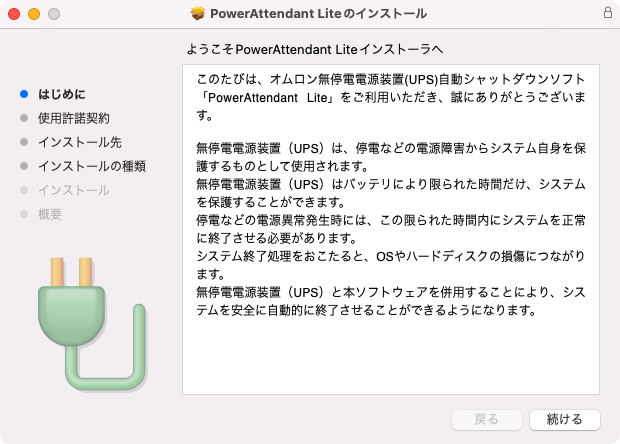
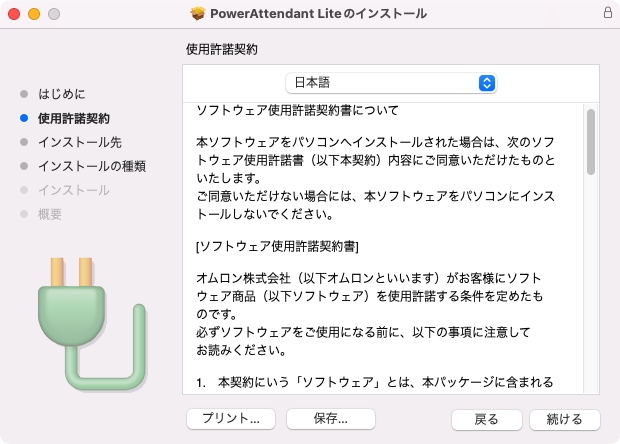
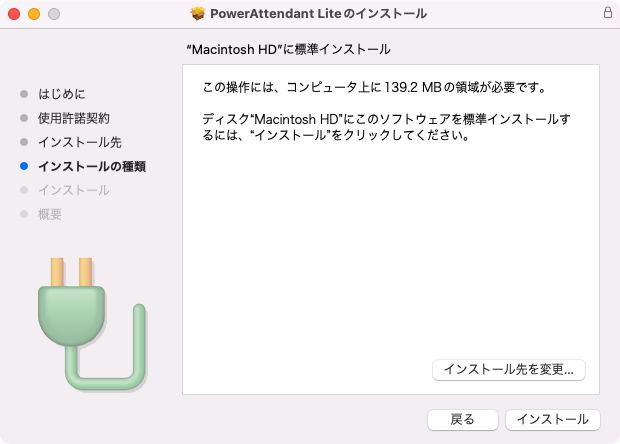
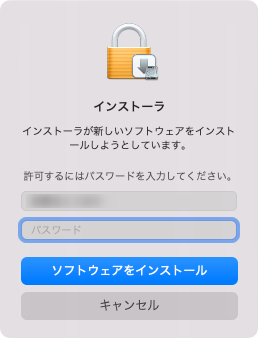

PowerAttendant Lite (Mac版) を起動、設定

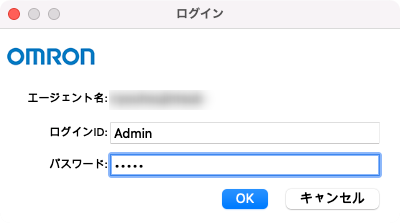
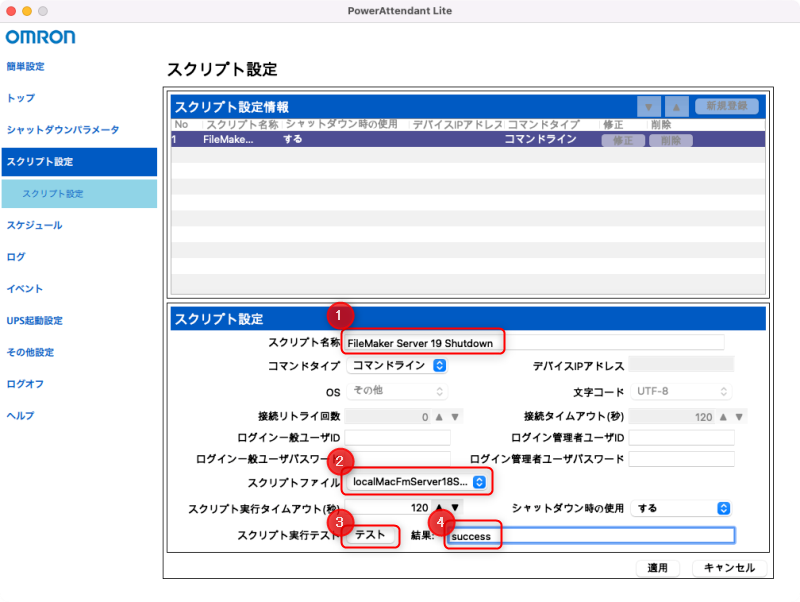
- スクリプト名称:FileMaker Server 19 Shutdown
- スクリプトファイル:指定のフォルダに作成した「localMacFmServer19Shutdown.usc」を指定
- スクリプト実行テスト:「テスト」ボタンをクリック
- 結果:「success」の表示
localMacFmServer19Shutdown.usc の内容
- 作成場所:/Users/Shared/OMRON/PAL/1.0/localMacFmServer19Shutdown.usc
rcv=$
snd=sudo launchctl stop com.filemaker.fms
rcv=word:
snd=$p2
rcv=$
snd=exit自動シャットダウンの検証
- Mac miniを起動
- UPSの電源を外す(停電状態の再現)
- UPSのシャットダウンスクリプトが動作して、Claris FileMaker Server 19のサービスが終了してから、Mac miniの電源が消えることを確認